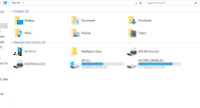 Ya I ask the same question too but I solve it myself after tinkering around with it and uses some online help. The online help is mostly for Phone and not Tablet so I'm mostly on my own but it still helpful.
Ya I ask the same question too but I solve it myself after tinkering around with it and uses some online help. The online help is mostly for Phone and not Tablet so I'm mostly on my own but it still helpful. First off, if you want to find the image that someone send to you on your tablet when you plug it in to your computer by USB. You first need to "save" the image onto your tablet hard drive which the above link explain. Chose/Pick "Save to Phone" when saving if you got no clue which to pick. Make sure you have enough hard drive space to actually save onto your tablet hard drive for that image.
First off, if you want to find the image that someone send to you on your tablet when you plug it in to your computer by USB. You first need to "save" the image onto your tablet hard drive which the above link explain. Chose/Pick "Save to Phone" when saving if you got no clue which to pick. Make sure you have enough hard drive space to actually save onto your tablet hard drive for that image. Now assuming you done the above step to save the image onto your tablet for your WeChat app. We now move on to plugin in the tablet to the computer by USB. Whether the plugin will show up or not, just click on the "Computer" or "This PC" icon/shortcut and then click on the tablet icon. Click on the file "Tencent" and go found the file "WeChat" and the image should be save under this file.
Now assuming you done the above step to save the image onto your tablet for your WeChat app. We now move on to plugin in the tablet to the computer by USB. Whether the plugin will show up or not, just click on the "Computer" or "This PC" icon/shortcut and then click on the tablet icon. Click on the file "Tencent" and go found the file "WeChat" and the image should be save under this file. Now when you do found those image, you can now do what you normally do when you want the data from flash drive onto your computer.
Now when you do found those image, you can now do what you normally do when you want the data from flash drive onto your computer.

No comments:
Post a Comment